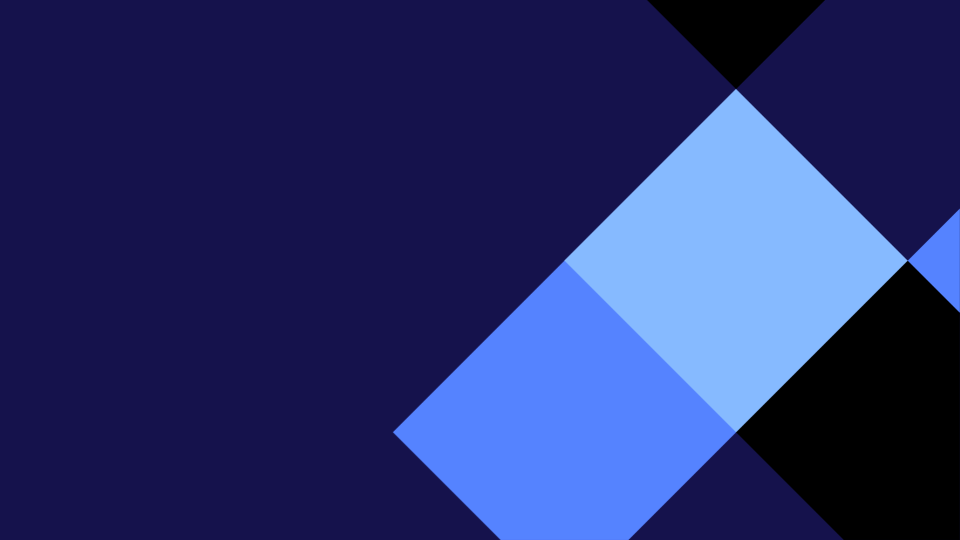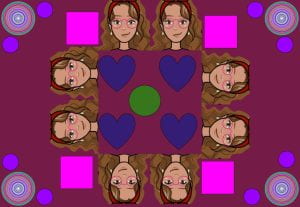I created my name and Pizza,also the google chrome logo, a heart , a jellyfish and an ice block.
I chose pixel art pictures and copied them onto the grid on google sheets. After a while I got quite quick at it.
My tip is make sure you have enough space to put your whole name or picture in.
Do you think you will finish yours?